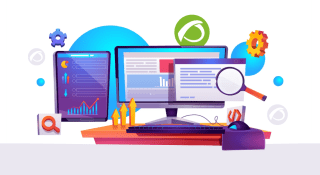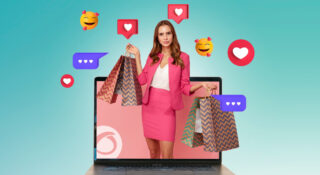ITSM
IT Support Levels: Optimizing the Support Service through Tiers 0 to 4
Information Technology (IT) support, also known as technical support, is essential for the successful and efficient operation of organizations in the digital age. It helps ensure the stability, productivity and security of your systems and those of the people who...
Keys to integrate IT support and manage your after-sales service better
We are all aware of the importance of attracting new customers for business growth purposes, but focusing solely on this goal is not actually the best decision. Delivering quality customer service is also key to success. For that reason, many...
What is Service Desk and how does it help IT departments?
Skilled IT leaders understand that consistent and sustainable growth comes with a number of significant challenges. Developing IT growth requires a cohesive strategy that aligns perfectly with the engine of that operation: And that is Service...
Downsizing in 2023: Transformation into an era of job stability
In a world increasingly dominated by technology, tech companies have faced financial challenges on a number of times. Content: Microsoft Impact of layoffs in the technology sector during 2023 Will the decrease in technological layoffs continue,...
Customer service hiring process: the resume that will make you succeed!
If you have that innate vocation to help others, and you have not been able to with the vow of chastity that the Church requires, nor with the hypocrisy of some NGOs, diving into the exciting world of customer service may be the perfect choice...
Cyber Hygiene: Preventing Data Breaches
Since the Covid pandemic began, the word “hygiene” has ceased to be only for germaphobes and has become the holy grail of health. Washing hands and wearing masks has become as normal as breathing (literally). But did you know that your computer...
Planning in customer service: manage emergencies caused by customers’ poor planning
Have you ever heard the saying: "Poor planning on your part does not imply an emergency on my part"? But don't worry, we've got you covered. In this articWell, let's just say Bob Carter, the man who said it, was clearly not in the customer...
Promoting customer centric culture
Customer service culture (or customer centric) is that set of practices or strategies that promote for the actions carried out by a company to be aimed at the client. That means they are carried out thinking about the customers’ point of view...
7 types of online customers
Anyone can be on the Internet! The days when the network was only used by computer geeks are long gone, in order to make way for an era in which from your cousin Paco, who finished a degree at MIT, to your grandfather Frisburcio, a farmer, are...
What does it take to be a great CTO?
CTO (Chief Technology Officer) is a job position on the rise, especially due to its importance regarding digital transformation. The role of the Chief Technology Officer within any enterprise will depend on several factors, such as the size of...
Customer Service, Emotional Intelligence Professionals
Oh, the emotions! We' ve had such good times with them and so many times they've fooled us on certain occasions! I'm like that, an emotional, highly empathetic guy. In fact, if we came across each other in the street one day, hypothetical...
8 Customer communication channels
How does your company communicate with its customers? If the answer is " okay " you should know that there is always room for improvement. If the answer is " poorly " then you have a lot of work to do. If the answer is "I don't know", then you...
10 tools for internal communication in the company
Good internal communication is a key factor for a company to work. Or do you want to turn your business into the Marx brothers' cabin? Internal communication affects at so many levels that we could say it's something like a company's circulatory...
Brief History of Project Management
It is not easy to get a group of people to combine their efforts and organize their resources to achieve a common goal. It is something that human beings have always tried to do, and it has become such an important area for companies that it has...
Some tips for internal communications within your company
Have you ever tried that game in which several people tell the same story on a chain and then the story is completely transformed when it reaches the last participant? Well, just imagine that in a company! Human beings are imperfect. It's a...
How To Turn Your Customers Into Advocates
Is there anything better for a company than having good customers? Seriously, it's not a rhetorical question. Is there anything better? There might be. There is, actually! The best thing is to turn those good customers into your best advocates...
Customer Service Process and Pandora ITMS
Do you want to offer an excellent customer service? and how would you like to do that without first knowing which are the phases that the customer service process goes through and which are the steps you have to take in each one of them? Knowing...
Customer service, emotional intelligence professionals
Oh, the emotions! We' ve had such good times with them and so many times they've fooled us on certain occasions! I'm like that, an emotional, highly empathetic guy. In fact, if we came across each other in the street one day, hypothetical...
6 ideas to have good listening skills
Have you ever heard the expression "to be all ears"? . If you work in customer service, maybe you should get familiar with it. Because, although you may not have rationalized it in this way, it is likely that your job is essentially to be a good...
What is ticketing? What is a ticketing tool?
Have you found this article trying to find out what is ticketing or what is a ticketing tool? If so, we're going to try to help you. And also, you will be able to learn about a ticketing tool that can be very helpful if you are looking for a...
3 internal communication channels within the company
Communicate! Seriously. Maintain good communication, and above all, communicate properly. Internal communication in a company is an essential element at many levels. If it is effective, it improves the organization and makes the ideas flow like...